ALGO 2018: Conference venue
The conference venue is the main building of Aalto University School of Business, situated near Helsinki city center.
The street address of the conference venue is Runeberginkatu 14–16, Helsinki. Please see the map below for the exact location, and the local information page for more information on how to get there.
The photo shows the main entrance of the building.
Layout
Here is a drawing that shows the layout of the building when you look at it from the front door:
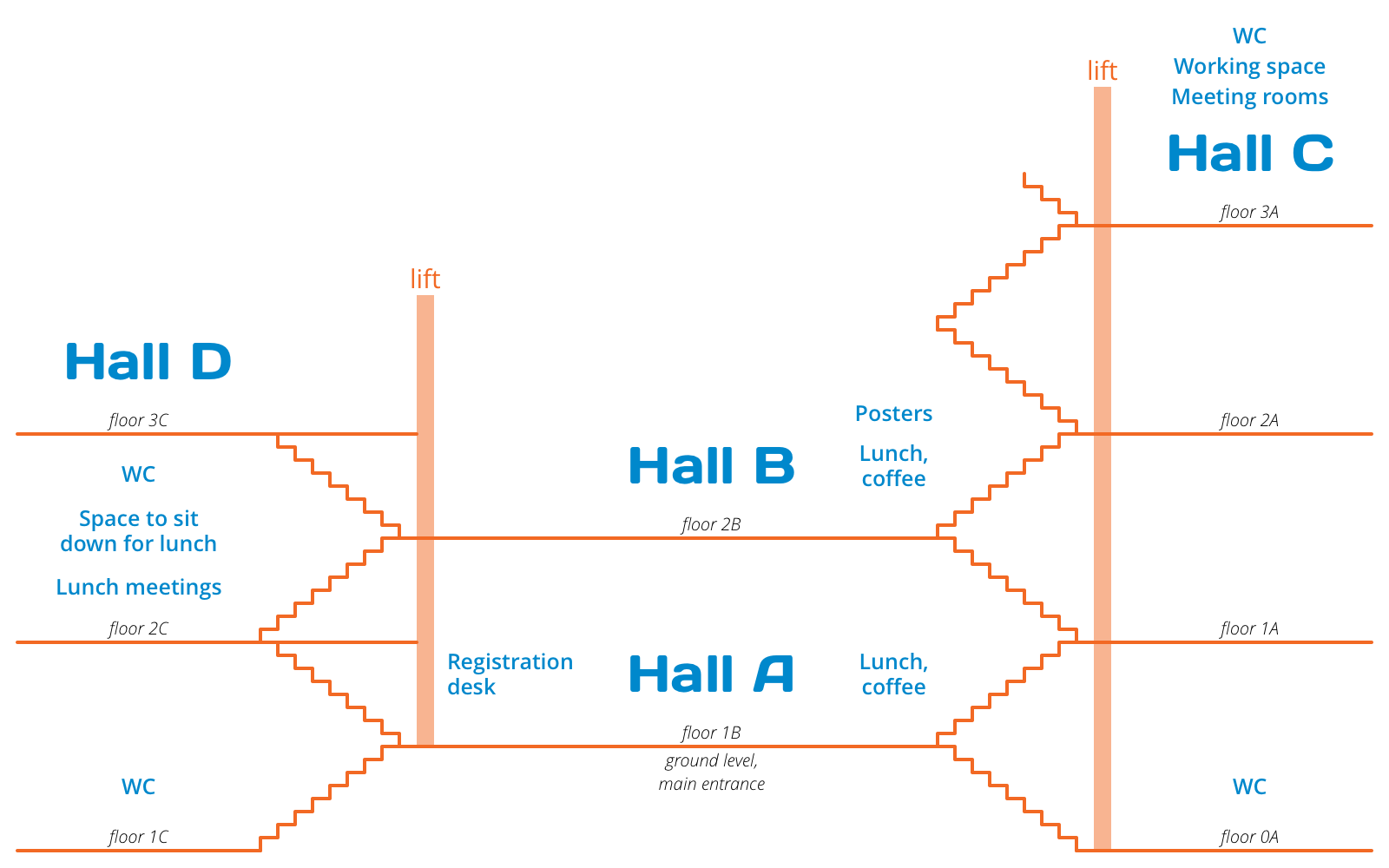
Halls
ALGO sessions will take place in four halls:
- Hall A (“large hall”) will be right in front of you when you enter the building.
- Hall B (“Nokia hall”) is one floor up.
- Hall C (“A-301 SOK”) is in the A wing (right), 2½ floors up from the ground level.
- Hall D (“C-350 Wihuri”) is in the C wing (left), 1½ floors up from the ground level, then follow a corridor.
Presentation equipment
In all lecture halls, you can use either the computer provided by us (Windows-PC with Adobe Reader and Powerpoint), or you can connect your own laptop. In all halls there will be connectors and adapters at least for HDMI, Mini DisplayPort, USB-C, and VGA.
All lecture halls have projectors with a native aspect ratio of 16:9. Halls C and D have relatively small canvases, so using the 16:9 aspect ratio and large fonts for slides is recommended for the best results.
Please come to the lecture hall well in advance before your presentation to set up and test everything! We will have local organizers in the lecture halls helping you with the setup also before the first talk of the day and during the lunch and coffee breaks.
Lunch and coffee
Lunch and coffee will be served in two floors: in front of hall A and in front of hall B.
Regular lunch is served in both places, and you are free to use whichever is less crowded. However, food for those with dietary restrictions is served in front of hall B.
There is space to have lunch both in front of hall A and in front of hall B. If you are looking for a place to sit down for lunch, follow the signs for the restaurant in the C wing.
Water
Water will be available all the time near halls A, B, C, and D.
Registration and information desk
ALGO registration desk is next to the main entrance.
At the registration desk, you can pick up an envelope with your name. In the envelope you will find your conference badge, the receipt for the registration fee, and the certificate of participation.
We will also have some city maps of Helsinki available at the desk, as well as printed versions of the conference program.
The registration desk opens each day at 8:00am and it is open all the time until the end of the last session each day; you will always find local organizers there. If you have any questions, or if you need any kind of help, please feel free to ask there!
Internet access
There are two wireless networks available in the conference building:
- aalto open: free and open for everyone, no login needed.
- eduroam: if you use Eduroam at your home university, it will work precisely the same way here as well.
Working space, meeting rooms
We have reserved three small classrooms near hall C for the ALGO participants: A-307, A-308, and A-309. You can use these for quiet work, meetings, Skype calls, etc. Just follow the signs for hall C, and then follow the signs for the meeting rooms.
If you would like to organize a lunch meeting during the conference, please ask us! We have reserved some small meeting rooms that are suitable for lunch meetings.
Poster session
WABI poster session will be held in front of hall B.
Buying public transport tickets at conference venue
For an overview of public transport tickets, please see the local information page.
If you need to buy e.g. a tram ticket at the conference venue, we recommend that you use the HSL app on your mobile phone. Even if you do not have a data plan in your mobile phone, you can still use the app to buy tickets: connect to the wifi network at the conference venue and buy a ticket. Once you have got a ticket, it should work fine even if you do not have Internet access during the trip. The app can also produce a PDF receipt for your purchase if you need it for your travel expense claim.
If the mobile app does not work for you, the easiest option is to use the parking meters that also sell public transport tickets. There are two such parking meters near the conference venue; see the venue map for the exact locations or the HSL sales point page for more information.
The parking meters accept Visa and MasterCard (no cash). The single ticket that you get is valid from the moment of purchase (you do not need to do anything else to validate it), until the timestamp that is printed on the ticket (approx. 60 minutes from the moment of purchase). The user interface is a bit clumsy, but there is an option of switching the language to English, after which you should be able to figure out what buttons to press to purchase a ticket.
Please note that there is no tickets sales on trams; you will need to have a valid ticket.
Maps

Source: Guide Map of Helsinki Metropolitan Area. The maintainer of the dataset is Helsingin kaupunkiympäristön toimiala / Kaupunkimittauspalvelut and the original author is Helsingin kaupunkiympäristön toimiala. The dataset has been downloaded from Helsinki Region Infoshare service on 05.06.2018 using the license Creative Commons Attribution 4.0.
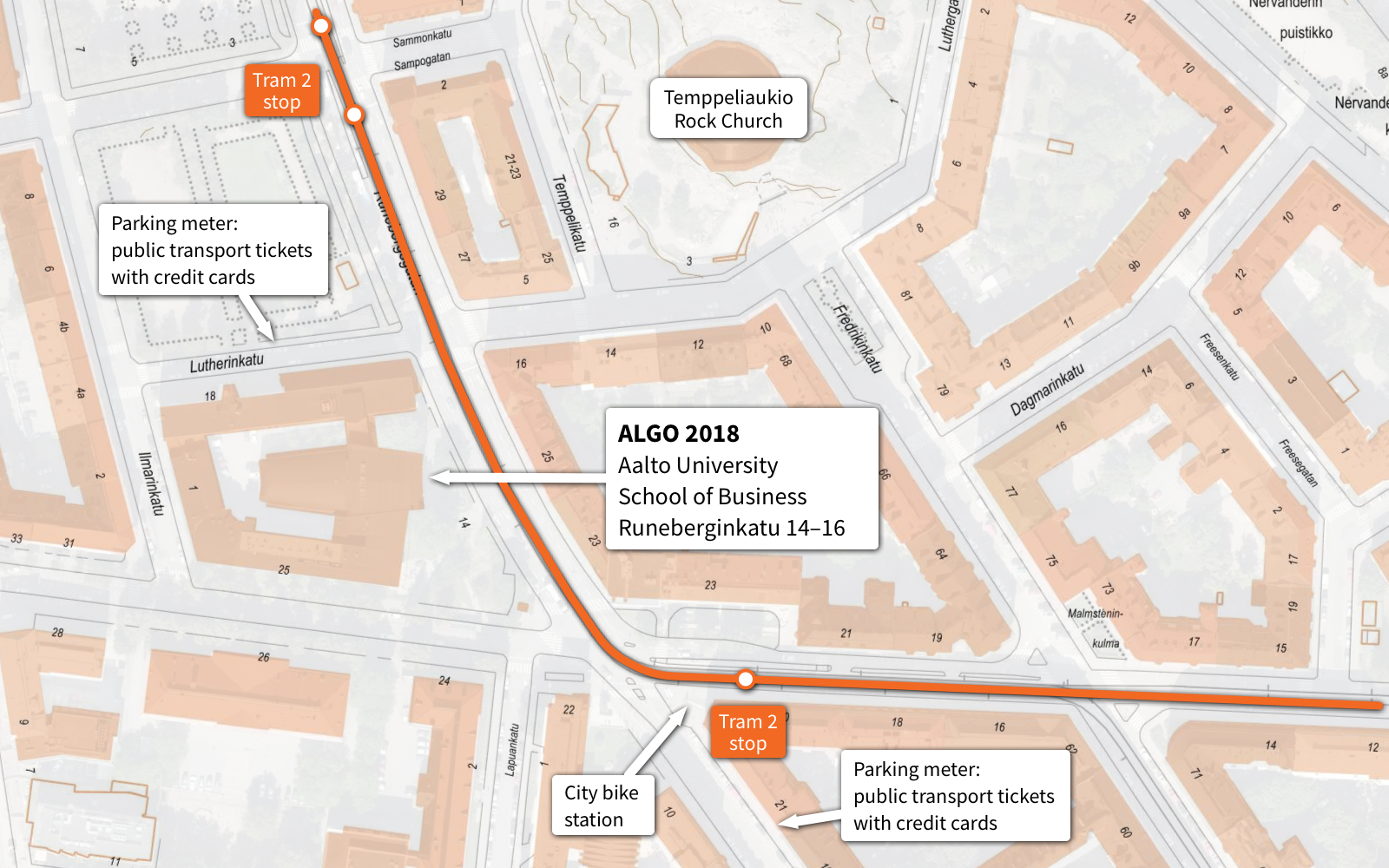
Source: Orthophotograph of Helsinki 2017 and Cadastral Map of the City of Helsinki. The maintainer of the dataset is Helsingin kaupunkiympäristön toimiala / Kaupunkimittauspalvelut and the original author is Helsingin kaupunkiympäristön toimiala. The dataset has been downloaded from Helsinki Region Infoshare service on 28.07.2018 using the license Creative Commons Attribution 4.0.
Please see our map page for additional maps.




